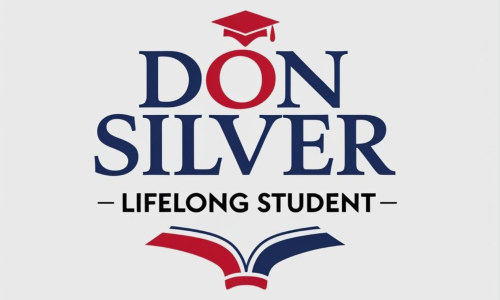Course Overview
This 8-week training course empowers small business owners with little to no AI knowledge to use free AI tools to automate content creation and increase traffic to their website, Your Website. Designed for beginners, the course covers AI-driven keyword research, blog post automation, social media content, on-page SEO, and traffic analytics. Each week includes a 2-hour module with video tutorials, step-by-step guides, and hands-on assignments tailored to Your Website.

Duration: 8 weeks (2 hours per week)
Target Audience: Small business owners with beginner-level AI and marketing knowledge
Prerequisites: Basic website management skills (e.g., updating a CMS like WordPress)
Free Tools Covered: Google Keyword Planner, ChatGPT (free tier), AnswerThePublic, Canva (free tier), Google Analytics, Ubersuggest
Learning Format: Self-paced with video tutorials, written guides, and assignments
Goal: Automate content creation and increase organic search traffic to Your Website
Week 1: Introduction to AI for Marketing and SEO
Objective: Understand how AI can automate content and drive traffic, and set up key tools for Your Website.
Topics:
- Why AI is a game-changer for small business marketing and SEO.
- Overview of free tools: Google Keyword Planner, ChatGPT, AnswerThePublic, Canva, Google Analytics, Ubersuggest, Copilot, Gemini and Grok.
- Setting up Google Analytics to track traffic on Your Website.
- Assessing Your Website’s current traffic and SEO performance.
Activities:
- Create a free Google Analytics account and add tracking code to Your Website.
- Explore Google Keyword Planner and identify one keyword relevant to your niche.
- Assignment: Write a 150-word summary of Your Website’s current traffic (e.g., monthly visitors, top pages) using Google Analytics.
Key Questions:
- How can AI simplify content creation for your website?
- What does “traffic” mean for your business goals?
Week 2: AI-Powered Keyword Research for Traffic Growth
Objective: Learn to use AI tools to find keywords that drive traffic to Your Website.
Topics:
- Understanding search intent and its role in SEO.
- Using Google Keyword Planner to find high-traffic, low-competition keywords.
- Leveraging AnswerThePublic to discover related questions and topics.
- Organizing keywords into a content plan.
Activities:
- Use Google Keyword Planner to find 5 high-traffic keywords for Your Website.
- Explore AnswerThePublic to identify 10 related questions for one keyword.
- Assignment: Create a simple content plan with 3 blog post ideas based on your keywords.
Key Questions:
- Why do some keywords attract more visitors than others?
- How can questions from AnswerThePublic inspire content?
Week 3: Automating Blog Post Creation with AI
Objective: Use AI to automate blog post creation for Your Website, optimized for SEO.
Topics:
- How ChatGPT (free tier) can generate blog post drafts.
- Structuring blog posts for SEO (e.g., headings, word count, keywords).
- Editing AI-generated content to match your brand voice.
- Using Google Keyword Planner to refine keyword placement.
Activities:
- Generate a 500-word blog post draft using ChatGPT for one keyword.
- Edit the draft to include your primary keyword in the title, intro, and one subheading.
- Assignment: Submit the edited 500-word blog post draft, ready for Your Website.
Key Questions:
- How can you make AI-generated content sound like “you”?
- What makes a blog post SEO-friendly?
Week 4: Automating Social Media Content with AI
Objective: Create automated social media posts to drive traffic to Your Website.
Topics:
- Why social media drives traffic and supports SEO.
- Using ChatGPT to write engaging social media captions.
- Designing visuals with Canva’s free tier (e.g., post graphics, infographics).
- Scheduling posts to promote Your Website content.
Activities:
- Use ChatGPT to write 5 social media captions promoting your Week 3 blog post.
- Create one social media graphic in Canva to pair with a caption.
- Assignment: Submit a plan to post your 5 captions and graphic on a platform (e.g., Twitter, Facebook) over one week.
Key Questions:
- How can social media posts lead visitors to your website?
- What makes a social media caption effective?
Week 5: On-Page SEO Optimization with AI
Objective: Optimize Your Website’s content for better search rankings using AI insights.
Topics:
- Key on-page SEO elements: meta titles, descriptions, headers, alt text.
- Using Ubersuggest to analyze on-page SEO performance.
- Refining AI-generated content for better keyword density and readability.
- Internal linking strategies to keep visitors on Your Website.
Activities:
- Use Ubersuggest to audit one page on Your Website and identify 3 SEO improvements.
- Optimize your Week 3 blog post’s meta title, description, and one image alt text.
- Assignment: Publish the optimized blog post on Your Website (or a staging site) and submit a screenshot.
Key Questions:
- Why do on-page elements like meta descriptions matter for traffic?
- How can internal links improve user experience?
Week 6: Building Backlinks with AI Assistance
Objective: Use AI to find and secure backlinks to boost Your Website’s authority and traffic.
Topics:
- Why backlinks are critical for SEO and traffic.
- Using Ubersuggest to identify backlink opportunities in your niche.
- Crafting outreach emails with ChatGPT for guest posts or collaborations.
- Monitoring backlink progress with free tools.
Activities:
- Use Ubersuggest to find 3 websites in your niche for potential backlinks.
- Write one outreach email using ChatGPT to pitch a guest post.
- Assignment: Submit your outreach email and a list of 3 target websites.
Key Questions:
- How do backlinks influence your site’s search rankings?
- What makes an outreach email persuasive?
Week 7: Tracking and Analyzing Traffic with AI
Objective: Measure traffic growth on Your Website using AI-driven analytics tools.
Topics:
- Understanding Google Analytics metrics: sessions, bounce rate, traffic sources.
- Using Ubersuggest to track keyword rankings and traffic trends.
- Interpreting AI-generated reports to refine your strategy.
- Setting traffic goals for Your Website.
Activities:
- Create a Google Analytics report showing traffic changes since Week 1.
- Use Ubersuggest to check the ranking of your Week 3 blog post’s primary keyword.
- Assignment: Submit a 200-word report summarizing traffic progress and one action to improve it.
Key Questions:
- What metrics show your traffic is growing?
- How can analytics guide your next steps?
Week 8: Scaling Your AI as Final Project
Objective: Develop a 30-day AI-driven plan to sustain traffic growth for Your Website.
Topics:
- Reviewing key lessons: keyword research, content automation, SEO, analytics.
- Combining blog posts, social media, and backlinks into a cohesive strategy.
- Using AI to maintain consistency and scale efforts.
- Staying updated on SEO trends with free resources.
Activities:
- Create a 30-day plan with 4 blog posts, 12 social media posts, and 2 outreach emails.
- Set 2 measurable traffic goals (e.g., 10% more monthly visitors).
- Assignment: Submit your 30-day plan and a 300-word reflection on how AI has simplified marketing.
Key Questions:
- How will you balance automation with personal engagement?
- What’s the most valuable AI tool you’ve learned, and why?
Course Wrap-Up
- Final Project: 30-day AI-driven SEO and marketing plan for Your Website.
- Resources: Links to free tools, SEO blogs (e.g., Moz, Neil Patel), and beginner-friendly communities.
- Next Steps: Tips for exploring premium tools, automating more tasks, and tracking long-term traffic.
Support:
- Weekly Q&A videos addressing common beginner challenges.
- Access to a free online community for peer support.
- Email guidance for tool setup and assignment feedback.
Lessons
-
Week 1: The Future of SEO: AI-Driven Strategies for Success
-
Week 2: AI-Powered Keyword Research for Traffic Growth
-
Week 3: Automating Blog Post Creation with AI
-
Week 4 Lesson Plan: Automating Social Media Content with AI